Best Practice: Lab planning with ORSOFT Lab Scheduling
ORSOFT LabScheduling: layout, user roles and characteristics
Layout: With attention to a clear user interface
ORSOFT LabScheduling is characterized by a clear user interface. The data is displayed in browsers and planning folders.
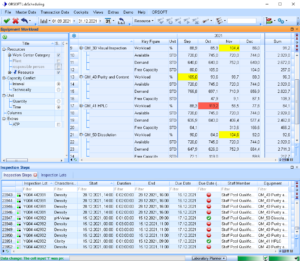
ORSOFT LabScheduling | User interface
Browsers are document window types for a tabular data display in which objects can be filtered and sorted as desired. Planning folders relate data over time and are often used to display key figures and business data along a logistical chain or across multiple hierarchical aggregation levels. In both data views, the contents can be exported to Excel. In addition to the spreadsheet-like data display, graphical views such as Gantt charts or histograms can be generated for time-related correlations. Furthermore, individual data series can be selected and visualized in various diagrams and dashboards.
User roles: laboratory manager, laboratory planner and laboratory technician
Traditionally, there are three user profiles in ORSOFT LabScheduling: the lab manager, the lab planners and the lab technicians. For each role, there are individual planning folders and views that facilitate daily work and efficiently support the work process.
Capacity analysis
The laboratory manager receives a short-, medium- and long-term capacity overview of all laboratory resources. Based on simulated and fixed inspection lots generated from process orders, planned orders, purchase orders, and purchase requisitions, the future workload of laboratories, laboratory resources, employee qualification pools, and employees is displayed. The laboratory workload can thus be contin-uously monitored and evaluated in order to identify long-term capacity overloads at an early stage and to initiate strategic measures.
Capacity planning
The laboratory planner performs the planning of inspection lots. Simulated and fixed inspection lots can be retrieved, manipulated and transferred to the ERP system. Capacity bottlenecks are immediately visible in planning folders by alarm colors. Various tools are provided in the laboratory planning soft-ware to eliminate capacity overloads. In the long and medium term, the number of shifts can be simula-tively increased or working times adjusted.
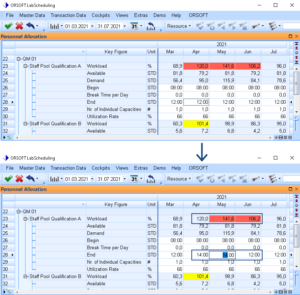
ORSOFT LabScheduling | Planning folder personnel allocation
The effects of the adjustments are immediately visible and can be transferred to the ERP if the planning result is satisfactory. In addition, if multiple test plans and recipes are assigned, alternative work-stations or equipment can be used. If there is still a capacity bottleneck, activities can be simulatively moved to other labs within LabScheduling. Once the data is transferred to the ERP system, the adjust-ments are processed and visible in real time.
Detailed planning: The planning option for the short-term planning horizon
The laboratory planner also has various tool-supported features for the short-term planning horizon. For example, capacity requirements can be leveled using interactive stacking diagrams for different resources. The requirements, which are represented by blocks, can be moved to other time slots using drag & drop. Color cues and icons are used to indicate allowable time ranges.
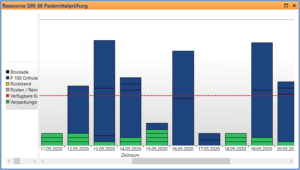
ORSOFT LabScheduling | Interactive stack diagramm
Alarms in browsers and planning folders signal whether an operation is still within the permitted time range without creating conflicts with the preceding or subsequent processes. Inspection lots can also be prioritized and assigned directly to agents. In addition, notes and remarks can be stored as comments and enable simple information transfer across departments. In this way, not only can the laboratory manager, the laboratory planners and technicians coordinate with each other. Using an ORSOFT suite for laboratory and production planning, it is also pos-sible to exchange information with the production planners.
Once the detailed planning has been completed, the planning result can be made available to the labor-atory technicians directly via the tool or via Excel export as a work plan. The laboratory technicians are thus provided with all the necessary information.
Benefits of Lab Scheduling: cost efficiency and on-time quality control
The matching of capacity requirements and available capacities leads to cost-efficient and on-time quality control. The entire logistics chain, including production, procurement and sales, benefits from improved adherence to schedules and excellent delivery reliability.
The costs of manual coordination processes by telephone, e-mail and in long prioritization rounds are significantly reduced. The responsible persons make decisions more comprehensibly and faster. Labora-tory managers see all schedule exceptions that affect their laboratory. In addition, they receive capaci-ty evaluations for their own and, if applicable, other assigned laboratories. This enables them to identi-fy long-term trends and take timely countermeasures in the event of conflicts. This also enables effi-cient vacation or annual planning.
