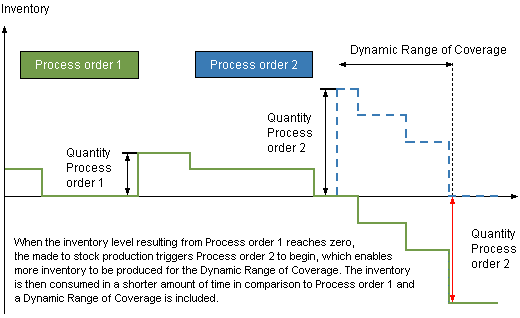Production sequencing of vulnerable food products

Dynamic Safety Stock
Usually, a make-to-stock order will be triggered if the dispositive stock level falls below the safety stock. Generally, unsteady consumption (volatile weekly, seasonal…) is not considered for the safety stock key figure; hence, the safety stock actually covers either a longer or shorter period than actual consumption. If the period is longer than the minimum shelf life (minus residual time), finished goods will be close or even past the expiration date. In consequence, production has to be scheduled when stocks fall below consumption or dynamic range.
Optimum Production Sequencing
The sequencing function creates an initial production sequence including set-up times and/or cleaning-in-process cycles. The main module is embedded with a special optimizer that calculates the lot sizes for every production order considering given shelf life restrictions. The user interface allows the user to manipulate the planned schedule. This includes the capabilities of running different “what-if” scenarios and analyzing the consequences of the simulation run.
Real-Time Alert Signals
The main user interface is a planning board that displays the production sequence of each line. Each row (or double-row) represents one process order, containing detailed information and alert signals. Re-scheduling of production sequences can be set very easily via drag & drop. Set-up times between the process orders will re-calculate automatically and depend on the predecessor and successor relationships. These functions allow planning personnel to manipulate the sequence after the optimization run. Additional alert boards check the feasibility of the decisions made.